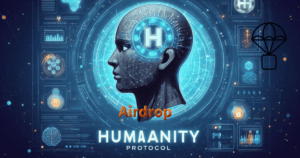Trust Wallet is a popular mobile cryptocurrency wallet that allows users to store, manage, and transact a variety of digital assets securely. If you’re looking to withdraw money from your Trust Wallet to a bank account or another crypto wallet, this guide will walk you through the process. With the rise in crypto adoption, knowing how to seamlessly move your funds is crucial. Let’s dive into the steps and best practices to ensure a smooth withdrawal experience.
Understanding Trust Wallet and Its Features
Before we get into the withdrawal process, it’s important to understand what Trust Wallet offers:
- Multi-Currency Support: Trust Wallet supports a wide range of cryptocurrencies, including Bitcoin (BTC), Ethereum (ETH), and various altcoins and tokens.
- Decentralized: It provides users with full control over their funds, ensuring no third-party access.
- User-Friendly Interface: Its intuitive design makes it accessible for both beginners and experienced users.
- Built-In DApps Browser: This feature allows interaction with decentralized applications directly from the wallet.
Given these features, Trust Wallet is a go-to choice for many crypto enthusiasts. Now, let’s explore how to withdraw funds.
Understanding Trust Wallet Withdrawals
Trust Wallet stands out as a secure mobile wallet designed to manage a wide array of cryptocurrencies effectively. When it comes to withdrawing funds, whether for converting to fiat or transferring to another exchange, understanding the right methods can simplify the process significantly.
Steps to Withdraw Money from Trust Wallet
- Access Your Trust Wallet: Start by opening the Trust Wallet app on your mobile device and ensuring you are logged in securely.
- Select Your Cryptocurrency: Navigate to the “Wallet” tab within the app and choose the specific cryptocurrency you intend to withdraw.
- Choose Withdrawal Method:
- To Bank Account: If your goal is to transfer funds to your bank account, begin by converting your cryptocurrency into a widely recognized asset such as Bitcoin (BTC) or Ethereum (ETH). Proceed by transferring these assets to a compatible exchange like Coinbase or Binance, where you can convert them into fiat currency and initiate a bank transfer.
- To Another Exchange: Alternatively, if you plan to move funds to another cryptocurrency exchange, directly transfer your chosen cryptocurrency to the exchange’s wallet address. Ensure you select the appropriate network (e.g., ERC-20 for Ethereum-based tokens) to avoid any potential loss of funds.
- Verify Transaction Details: Before finalizing your withdrawal, double-check the recipient’s address and review applicable transaction fees. Cryptocurrency transactions are irreversible, emphasizing the importance of accuracy.
- Initiate the Withdrawal: Confirm the withdrawal request within the Trust Wallet app and monitor the transaction’s progress until it receives confirmation on the blockchain network.
Tips for Smooth Withdrawals
- Research Transaction Fees: Fees associated with cryptocurrency withdrawals can vary significantly across different cryptocurrencies and exchanges. Consider these costs when selecting your withdrawal method.
- Consider Processing Times: Blockchain transaction speeds vary depending on network congestion. For instance, Bitcoin transactions may take longer to confirm compared to Ethereum due to different block confirmation times.
- Enhance Security Measures: Prioritize the implementation of two-factor authentication (2FA) on both your Trust Wallet and the exchange platforms used for withdrawals. This additional security layer ensures protection against unauthorized access to your funds.
How to Sell Crypto from Trust Wallet?
Selling cryptocurrency from your Trust Wallet involves a straightforward process. Begin by accessing the Trust Wallet app and selecting the specific cryptocurrency you wish to sell. Next, navigate to the “Trade” or “Swap” section within the app. Here, you can choose to swap your cryptocurrency for another crypto asset or convert it into fiat currency directly within the app using decentralized exchanges (DEXs) like PancakeSwap or centralized exchanges like Binance. Ensure you review the transaction details, including fees and exchange rates, before confirming the transaction.
FAQs on Withdrawing Money from Trust Wallet
1. Can I withdraw directly from Trust Wallet to my bank account?
Answer: No, Trust Wallet does not support direct fiat withdrawals to bank accounts. You need to transfer your crypto to an exchange where you can convert it to fiat and then withdraw to your bank.
2. How long does it take to withdraw money from Trust Wallet?
Answer: Crypto transactions are usually processed within minutes to a few hours, depending on the network. Fiat withdrawals from exchanges to bank accounts can take a few business days.
3. Are there fees associated with withdrawing from Trust Wallet?
Answer: Yes, withdrawing crypto from Trust Wallet involves network fees, which vary depending on the blockchain. Additionally, exchanges may charge fees for converting crypto to fiat and withdrawing to a bank account.
4. Is Trust Wallet safe for storing and withdrawing cryptocurrencies?
Answer: Trust Wallet is considered safe, offering robust security features like private key control and encryption. However, always follow best security practices, such as using strong passwords and enabling 2FA.
Conclusion
Withdrawing money from Trust Wallet involves understanding how to convert crypto to fiat and transferring funds securely. Whether you’re sending funds to another wallet or cashing out to your bank account, following these steps ensures a smooth and secure process. As the world of cryptocurrency continues to grow, having the knowledge to manage and withdraw your assets safely is invaluable.
Latest Post